Instructions staken & unstaken My Amdax
On this page, we explain step by step how to stake and unstake crypto-assets on My Amdax. If you have any questions after reading the instructions, please don't hesitate to contact our account team. They will be happy to help you.
Stap-voor-stap crypto-assets staken
1. Log in at My Amdax and navigate to 'Staking'.*
2. Under available crypto-assets are the protocols that Amdax supports and that you own. Click on the 'Stake' or 'Unstake'.
*If you don't have stakeable coins in your vault, navigate to Vault and make your purchase there.
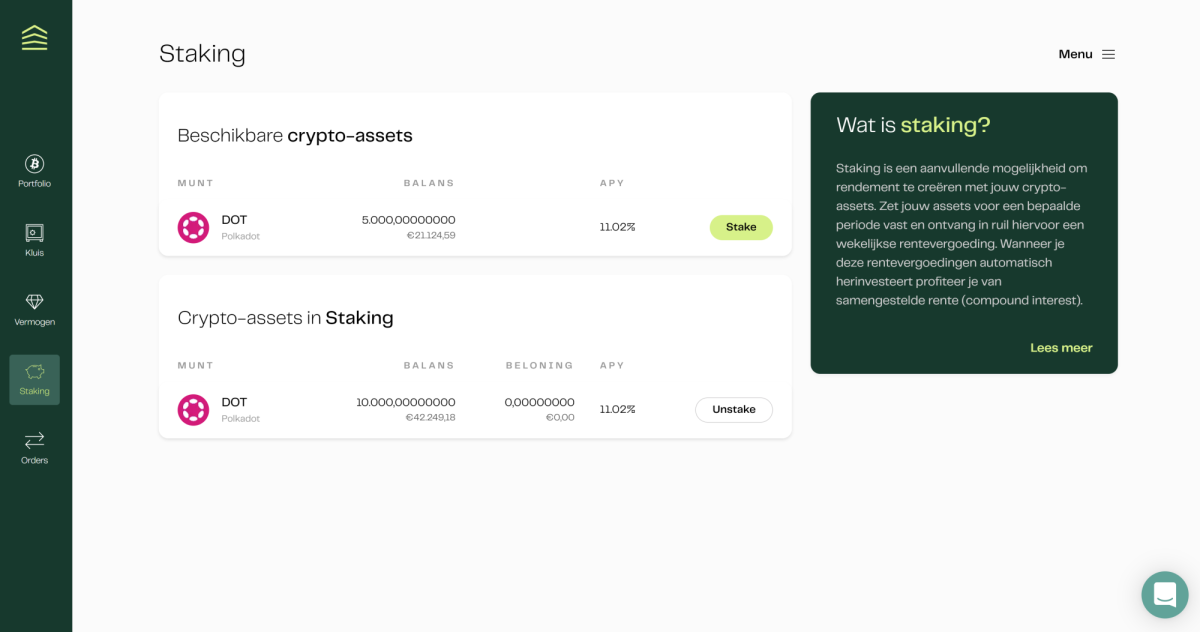
Stake
1. Choose the protocol you want to stake and click 'Stake'.
2. Enter the preferred amount you want to stake.
3. Click 'Continue'.
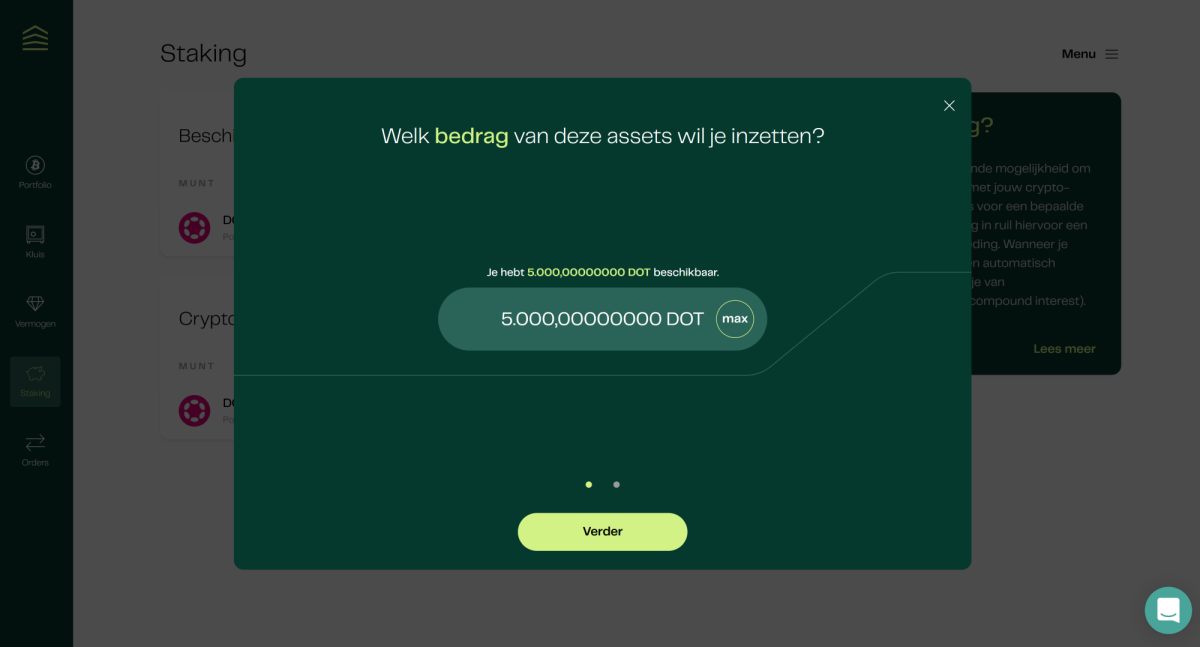
4. Check your order and click 'Confirm order'.
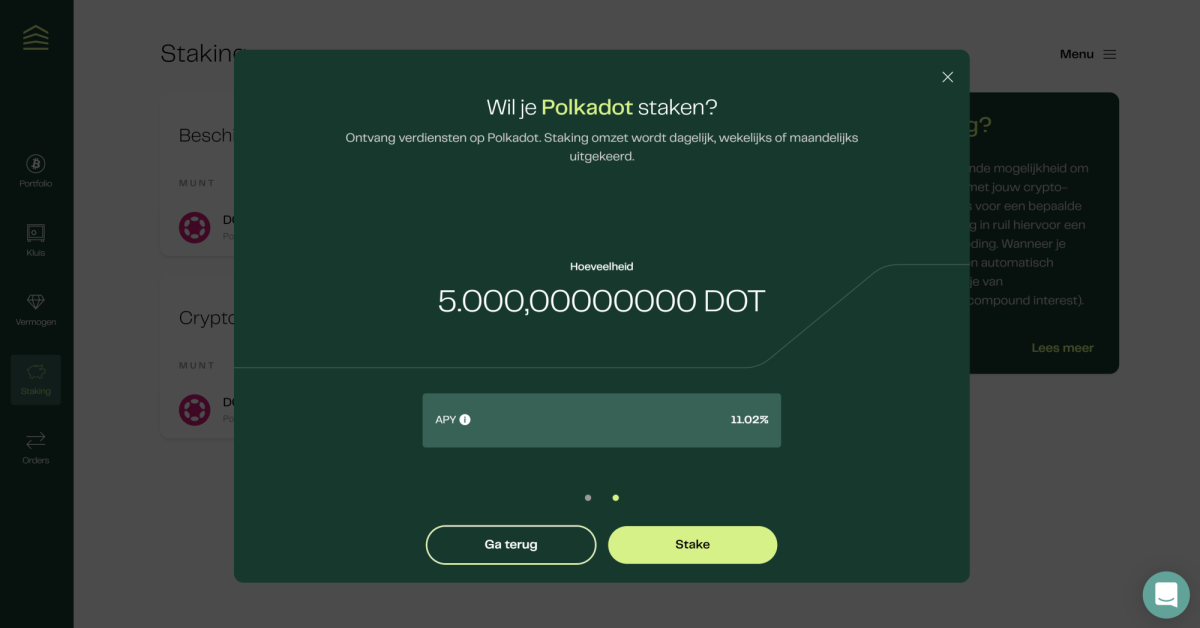
Unstake
1. Choose the protocol you want to unstake and click 'Unstake'.
2. Enter the preferred amount you want to unstake.
3. Click 'Continue'.
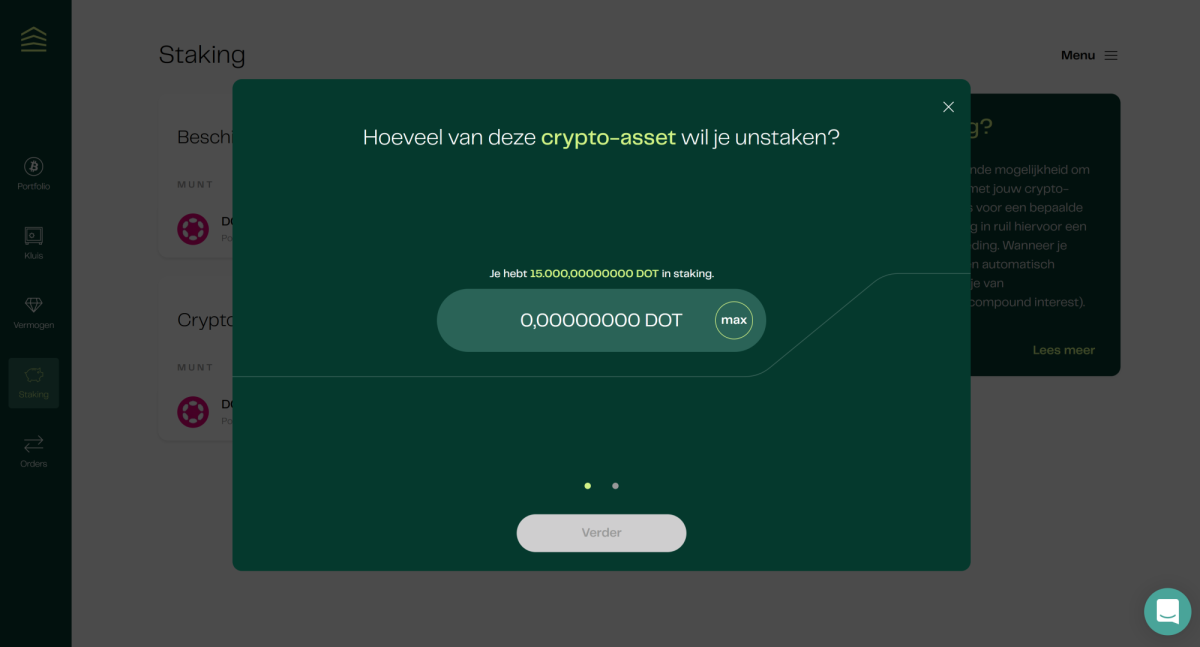
4. Check your order and click 'Confirm order'.
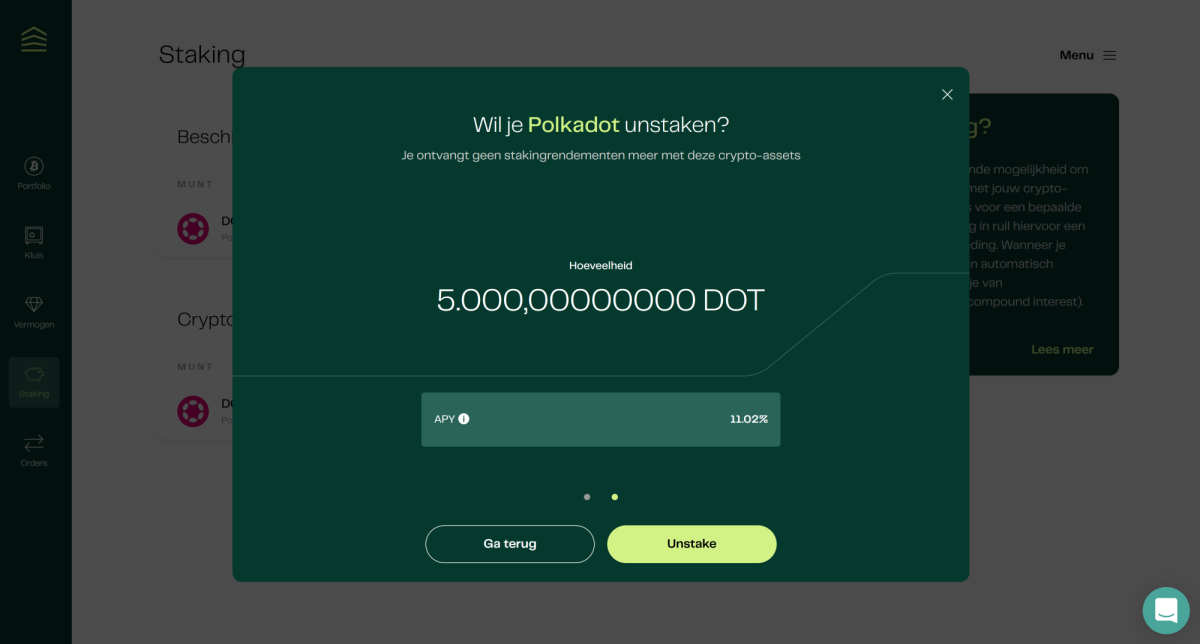
Need more help and support?
Check out our support page or contact us. You can also reach us through the chat function in My Amdax.
Our website uses cookies
We use cookies to personalize content and advertisements, to offer social media features and to analyze our website’s traffic. We’ll also share information about your usage with our partners for social media, advertising and analysis. These partners can combine this data with data you’ve already provided to them, or that they’ve collected based on your use of their services.