Instructions for crypto & euro deposits My Amdax
You can easily transfer your crypto assets, for example from an external wallet, to your Amdax account. Please note that this must always be a wallet that is registered in your name and under your control. It is not possible to receive crypto from a wallet that does not belong to you.
Deposit euro/crypto step-by-step
- Sign in to your Amdax account and navigate to Vault
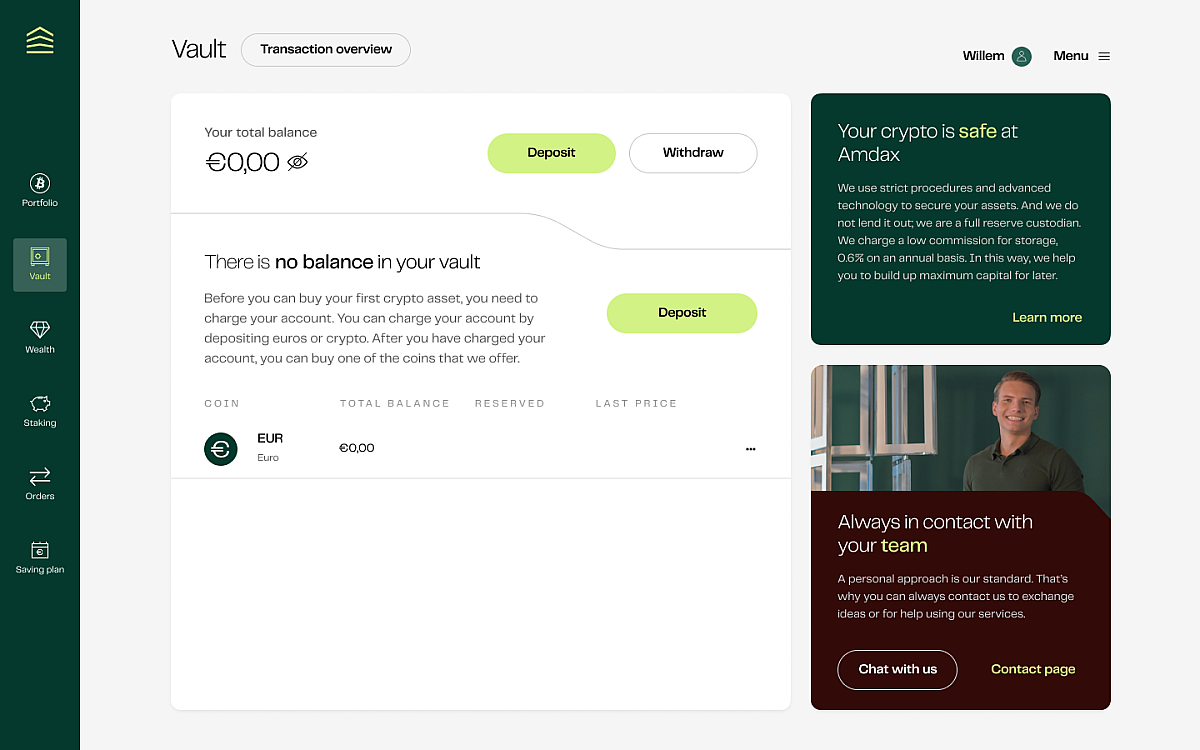
2. Click on 'Deposit'.
3. Choose between 'Euro' or 'Crypto assets'.
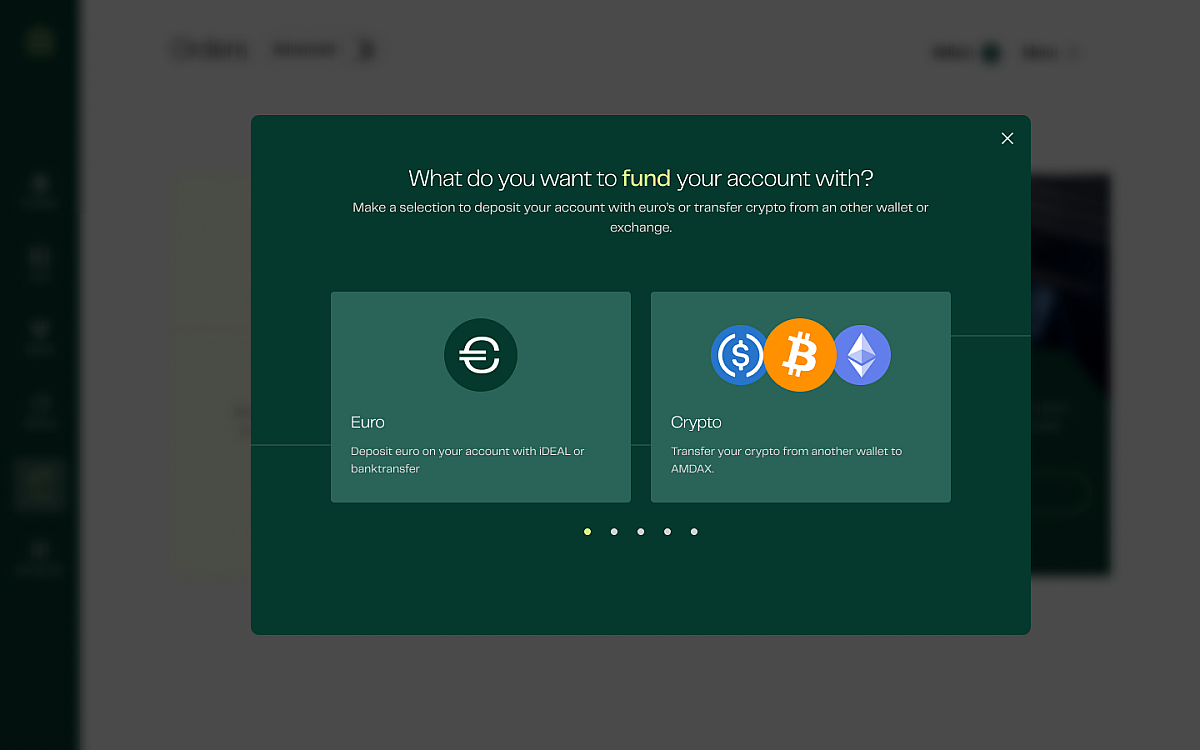
Crypto asset deposit
1. Select coin.
2. Click on 'Continue'*.
*'If it is your first time to deposit this currency, a new wallet address will be created for you. After that, it will always be linked to your account.
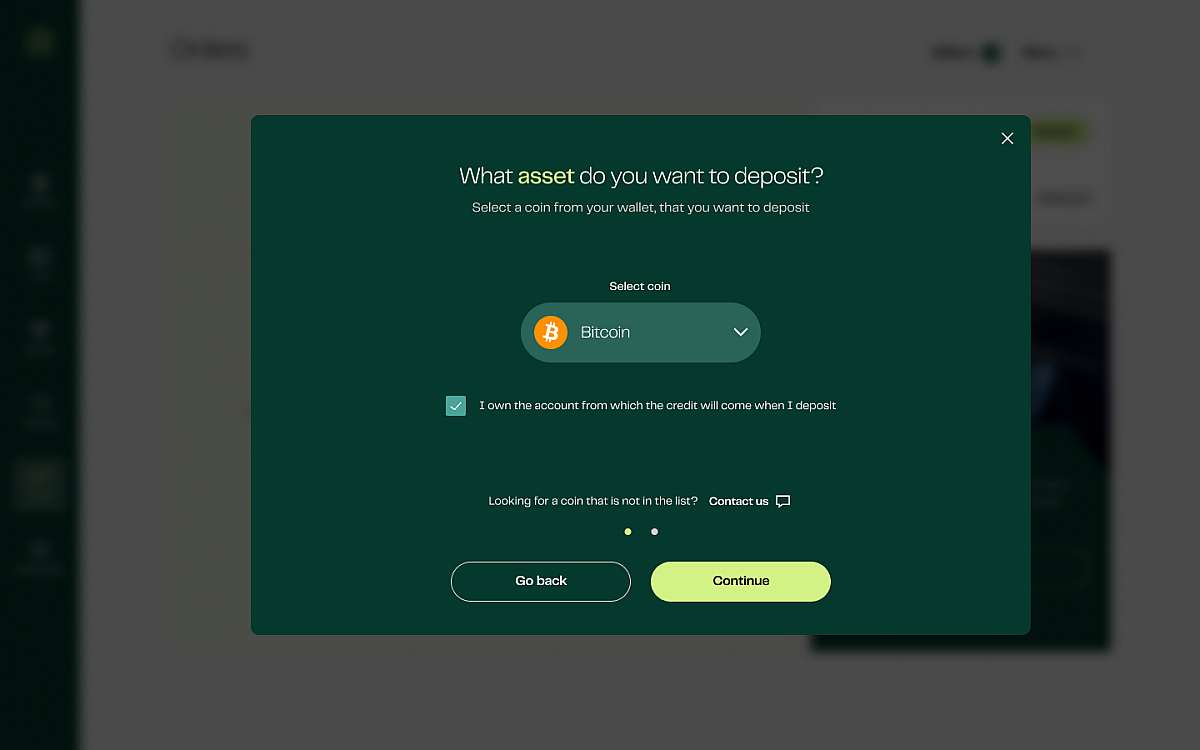
3. Copy deposit address (and if applicable, other details**).
4. You can then paste this address into the app from which you want to send out the crypto assets. This address is your wallet so it will be added to your account.
** To deposit Ripple (XRP), EOS (EOS), Cosmos (ATOM) and Stellar Lumens (XLM) we need a 'Deposit tag.
5. Copy the deposit network and paste it into the app from which you want to send out the crypto assets.
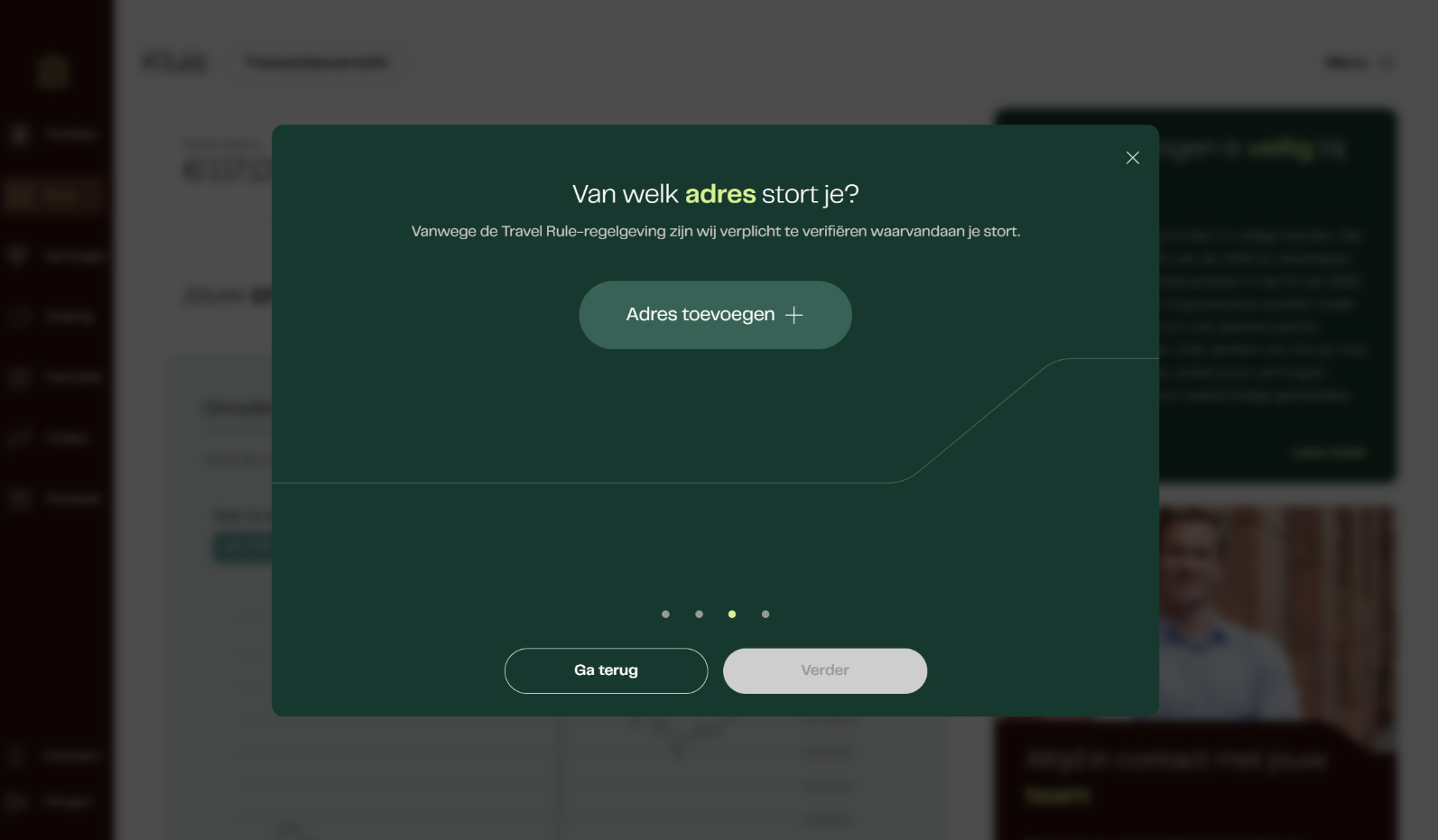
4. Kopieer stortingsadres (kopieer indien van toepassing ook andere gevraagde gegevens).
**Om Ripple (XRP), EOS (EOS), Cosmos (ATOM) en Stellar Lumens (XLM) te storten hebben wij een 'Storten tag' nodig.
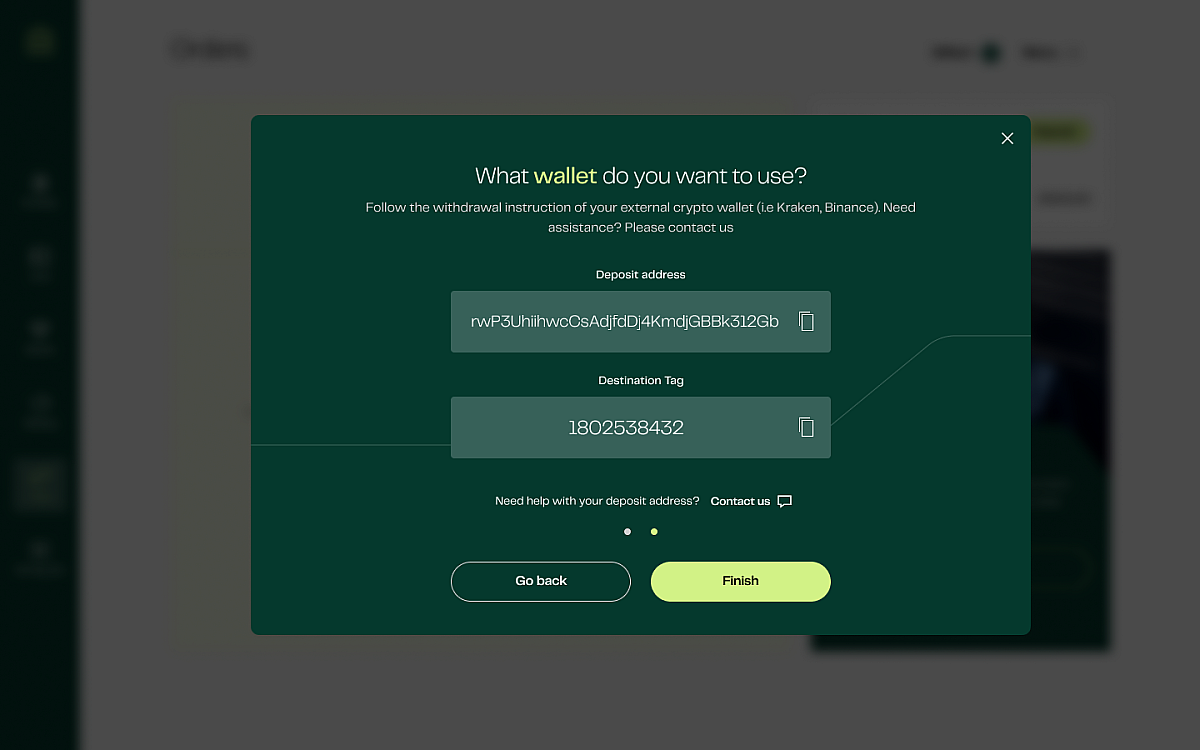
5. Plak het adres in de app waaruit je de crypto-assets naar jouw Amdax wallet wilt sturen.
Zorg ervoor dat je het juiste netwerk selecteert waaruit je de crypto-assets verstuurd, indien je het verkeerde netwerk selecteert kan het zijn dat de tegoeden onherstelbaar kwijtraken! In het volgende artikel kan je onze ondersteunde netwerken vinden.
Zodra de opname volledig bevestigd is op de blockchain zullen de crypto-assets zichtbaar zijn in je account.
Euros
1. Choose your deposit method
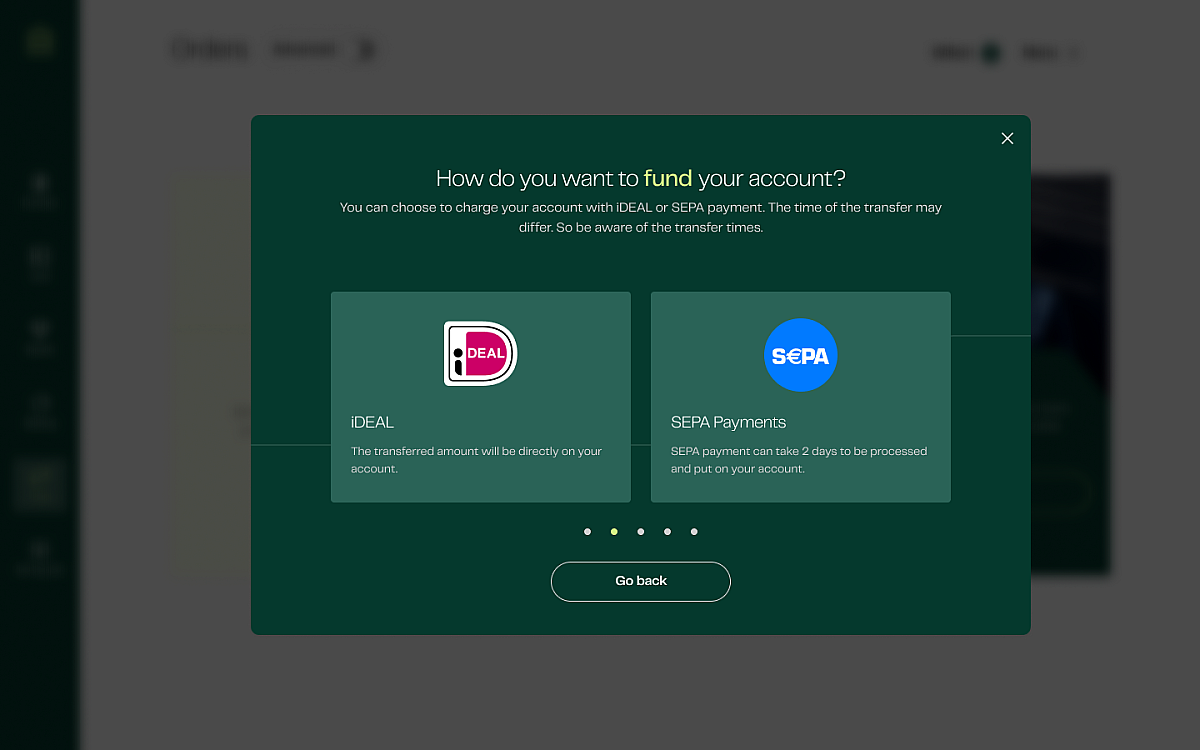
iDEAL
1. Select the account number you wish to deposit to.
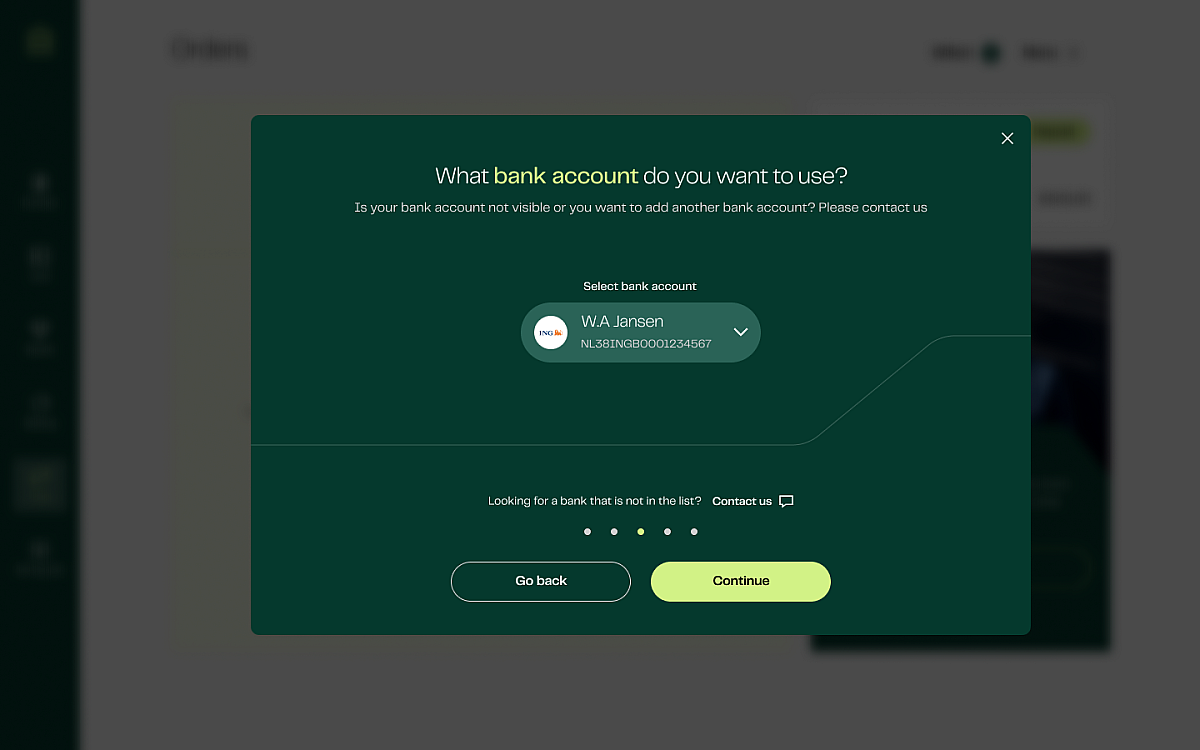
2. Choose the amount you want to deposit
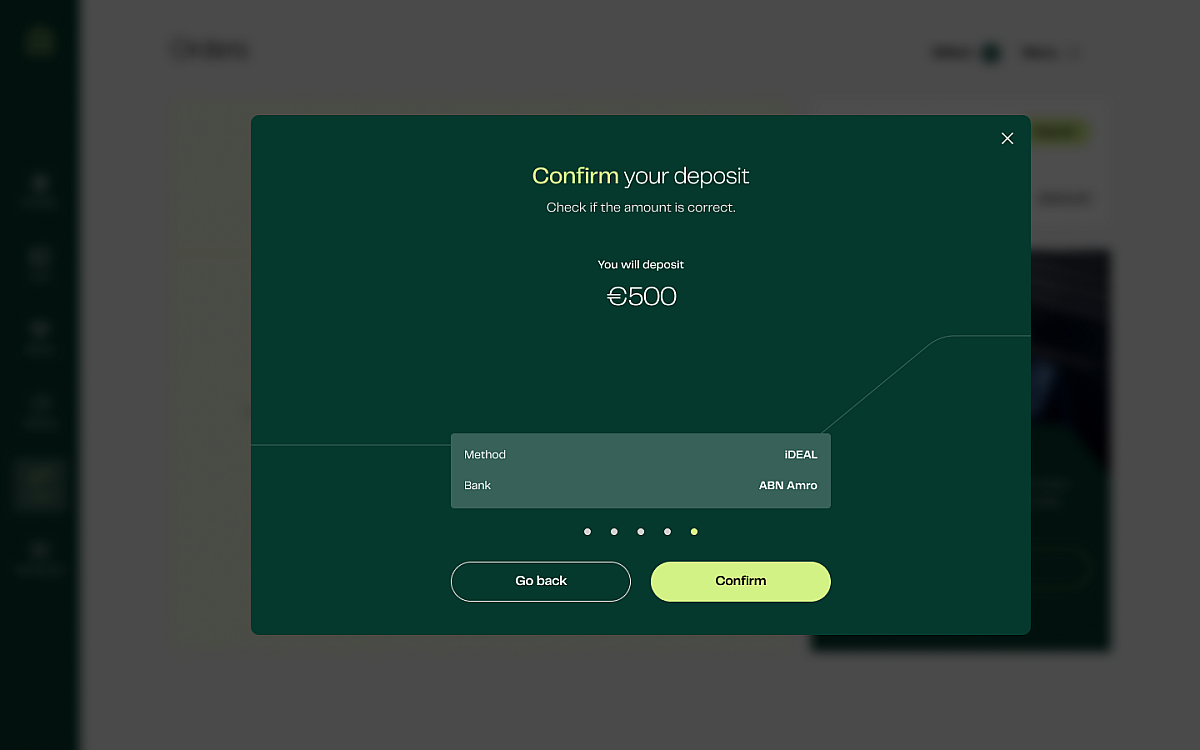
SEPA
1. Copy the Amdax bank information
2. Paste the information in your bank account app.
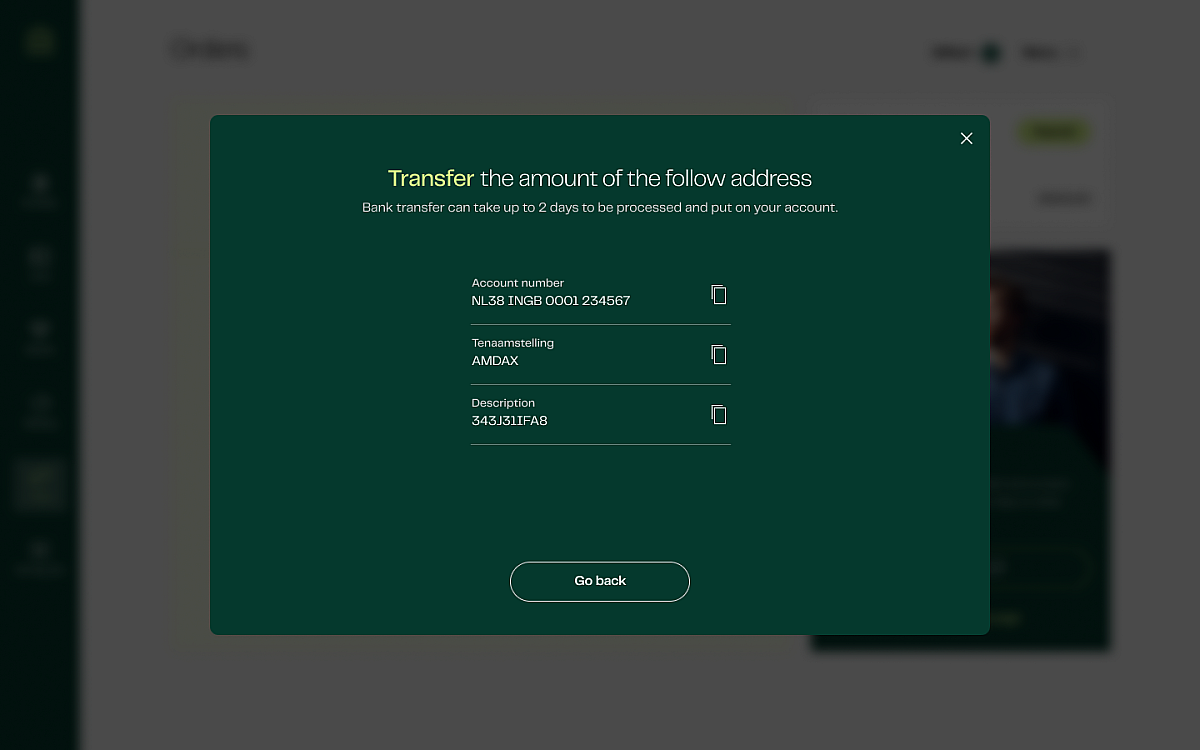
Need more help and support?
Check out our support page or contact us. You can also reach us through the chat function in My Amdax.
Our website uses cookies
We use cookies to personalize content and advertisements, to offer social media features and to analyze our website’s traffic. We’ll also share information about your usage with our partners for social media, advertising and analysis. These partners can combine this data with data you’ve already provided to them, or that they’ve collected based on your use of their services.